Recently, after upgrading our D365 V8 instance to D365 V9, we found that on Contact Form there was some discrepancy in the position of the sections. After comparing the Form Editor in both the instances(V8 and V9) we found the below differences:
D365 V8:
CARD DETAILS section at top right corner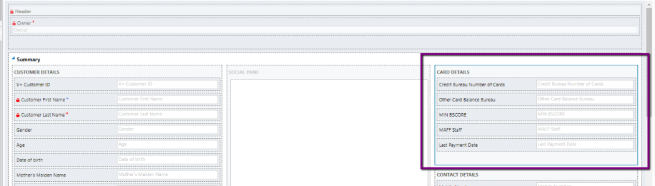
D365 V9:
New Icebreakers section at top right corner instead of CARD DETAILS section
And, we found in upgraded instance that the actual content of the section “CARD DETAILS” was moved towards the end of the form to “Conflicts Tab” Tab with the name “Conflicts Section” section.

To fix this issue, We did hide the “Icebreakers section”.

Then, moved the section “Conflicts Section” to it’s original position (as D365 V8 instance) and renamed it accordingly to the name we had in D365 V8 instance.
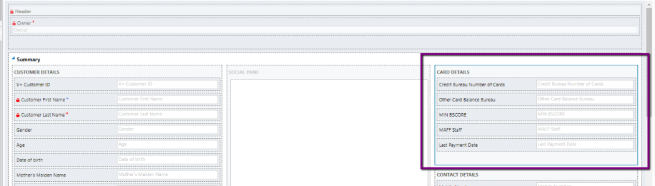
NOTE: Icebreaker is a feature of LinkedIn Sales Navigator which is used for D365 integration with LinkedIn. More details here.
Hope it helps !!

Reblogged this on Nishant Rana's Weblog.
LikeLike