In this series, we’ll see how we can integrate Azure Service Bus Queue with D365. This series has been divided into 2 parts:
Part 1: How we can create a service bus queue in Azure portal and registration of service endpoint using plugin registration tool
Part 2: Do some operation in D365 and the message appears in Service Bus Queue. Also, read the message from queue.
Part 1: Create service bus queue in Azure portal
- Login to azure portal using your account
- Click on Create a Resource and in the text box type service bus

- Click on Create

- Give a unique name to service bus namespace and fill the mandatory fields. Then click Create.

- Then browse to the service bus namespace and click on Queues.

- Click +Queue.
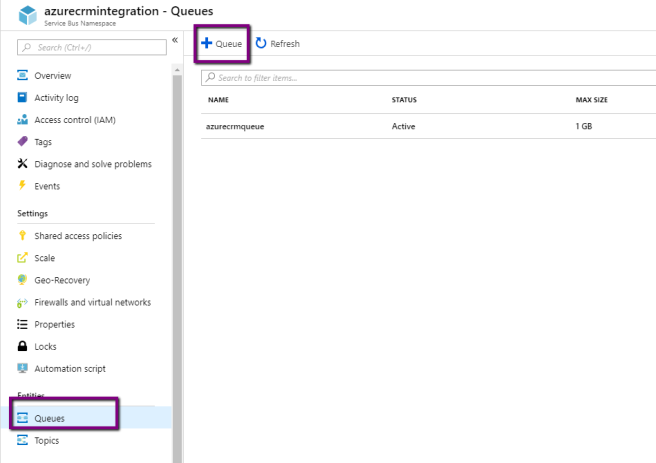
- Give a unique name for queue and let’s leave the rest of the fields as it is and click Create.
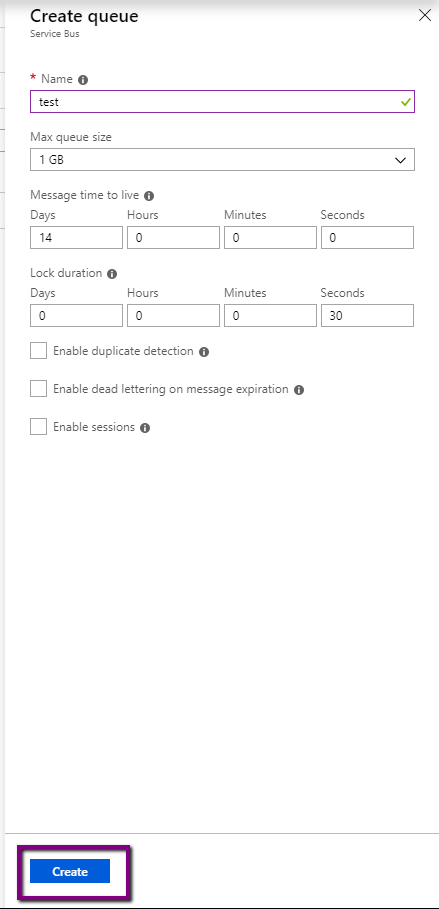
- Browse to the created queue.

- Click on Shared Access Policies and click Add to create a new policy that will be used to register service end point.

- Give a unique name and Tick Send and Listen

- Browse to the policy that was created and copy the primary connection string.

Now that we are done with creating service bus queue and shared access policy, let’s go to the plugin registration tool and connect to the instance where we need to integrate this queue.
- After connecting to the required instance, click on Register –> Register New Service Endpoint.

- Paste the connection string copied from Step 17 above and click Next.

- Verify the details on this screen and click Save.

- After service end point is created, let’s register a new step. Here, we’ll configure to create a message in service bus queue when a new account gets created. So, let’s register the step on create of account.

Now, we have registered the step on create of account.
In the next blog of this series, we’ll see how message is received in service bus queue when we create an account.
Hope it helps !!

Reblogged this on Nishant Rana's Weblog.
LikeLike
Is it also possible to register Event Grid in CRM instead of a service bus?
LikeLike
Hi Bart, I have not explored integrating Event Grid with D365 CE yet.
LikeLike